I got around updating it and removing some bugs, like the stacking of boxes ontop of eachother, I also made it more t2 ish by putting all commands in one column
Green = teamsay
White = global
This rar includes a Tribeshud.ini and Quickmenu.ini which have to go to :
Content\System folder
Be sure to backup your ini files first
IF YOU HAVE A CUSTOM HUD
do not overwrite your Tribeshud.ini file with this one
open your Tribeshud.ini file and edit these lines to match the following :
Code:
[default_QuickChatMenuContainer]
horizontalAlignment=HALIGN_Left
verticalAlignment=VALIGN_Bottom
offsetY=200
Width=390
Height=600
Code:
[default_QuickChatMenu]
horizontalAlignment=HALIGN_Relative
verticalAlignment=VALIGN_Relative
horizontalFill=HFILL_Relative
verticalFill=VFILL_Relative
numRows=13
numColumns=1
Code:
[default_QuickChatMenuItem]
Width=300
Height=8
If the position of the menu bothers you , you can always change it yourself by editing this :
Code:
[default_QuickChatMenuContainer]
horizontalAlignment=HALIGN_Left
verticalAlignment=VALIGN_Bottom
offsetY=200
Width=390
Height=600
Experiment by changing :
horizontalAlignment=HALIGN_Left
verticalAlignment=VALIGN_Bottom
offsetY=200
You can also try adding offsetX
If you are have the " I have to hold down the chatbutton the whole time" problem
edit this in your User.ini (which is found in you Bin folder).
For example you are using the "V" button for quickmenu
If you are using the Quick Loadoutselection with your button for quickmenu then do this :
Code:
V=ToggleQuickChat | Button bLoadoutSelection
Have phun

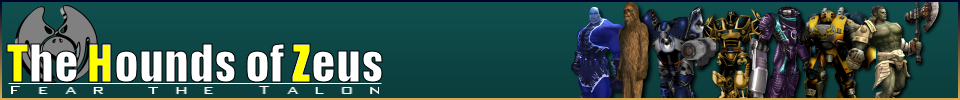
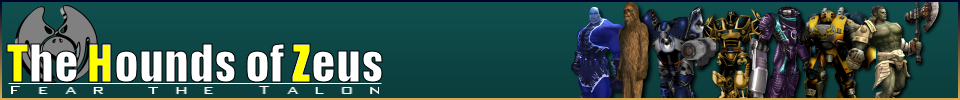






 Similar Threads
Similar Threads