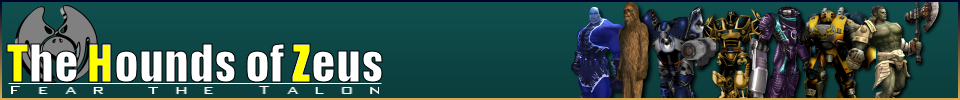
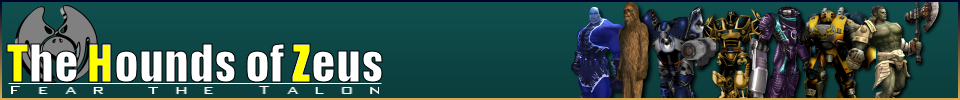 |
|
|||||||
| Xbox Leaderboard | FAQ | Members List | Calendar | Today's Posts | Search |
 |
|
|
Thread Tools | Search this Thread | Display Modes |
|
|
|
|
#1 |
|
Registered User
Join Date: Dec 2002
Location: in the sticks, s ga
Posts: 13
|
Hi ya'll,
i just upgraded to win xp pro. and i got an error :: unhandled exception c0000005 add ; 00000000? when i tried to play.. i deleted the game, updated reg, and reinstalled. everything when otay until i tried to start game. got the samethang. help me ppls...need advice? |
|
|

|
|
|
#2 |
|
Forum wh0re
|
A couple of things:
make sure you have the latest drivers. get adaware (I think it's on www.lavasoft.com but I'm not sure, just do a search on google for it). Run AdAware, remove all the files that it finds (be sure to check the box next to them!). do a search (from "Start -> Search" on XP or "Start -> Find" on 2k). look for files named *.dso and delete them all. Restart T2 using the online icon provided. You should be able to patch it if you have to (since you reinstalled it). that should get you going. if that doesn't help... could you provide some info on what system you have, how it's set up, what you upgraded Windows from, etc? |
|
|

|
|
|
#3 |
|
THZ Founder
Join Date: Mar 2001
Location: WA, USA
Age: 50
Posts: 3,927
|
One of the biggest reasons people get UE's after upgrading to XP is they need to upgrade their video drivers.
|
|
|

|
|
|
#4 |
|
Forum Regular
|
What are those .dso files for anyway? I've wondered ever since I first saw them and for some reason, it didn't strike me to ask about it until now...
__________________
/Walks on Clouds - Pappy Huppy |
|
|

|
|
|
#5 |
|
THZ Founder
Join Date: Mar 2001
Location: WA, USA
Age: 50
Posts: 3,927
|
T2 compresses all the .cs script files into a cached type format. I believe that .dso files strip white spaces from .cs files and converts them to some bianary format.
Often these will override a .cs file that has been changed even though they are supposed to be compared every time T2 is started. |
|
|

|
|
|
#6 |
|
Registered User
Join Date: Dec 2002
Location: in the sticks, s ga
Posts: 13
|
Thanks guys.. updated video driver everything is back
normal.........  |
|
|

|
|
|
#7 |
|
Forum Regular
|
Congratulations! It wasn't that easy for me my first time around. I had some serious compatibility problems between my graphics card and mother board. It seemed the only solution was to update the gc, or at least the unhandled exceptions disapperead when I did. And besides I can now run Tribes in 1152xwhatever with a nice 45-70 fps...

__________________
/Walks on Clouds - Pappy Huppy |
|
|

|
| Since April 6, 1999 |
The Hounds of Zeus Logo and all original content Copyright © 1999 - Gryphon, LLC All rights reserved.
vBulletin, Copyright ©2000 - 2024, Jelsoft
|
Have a nice day! |